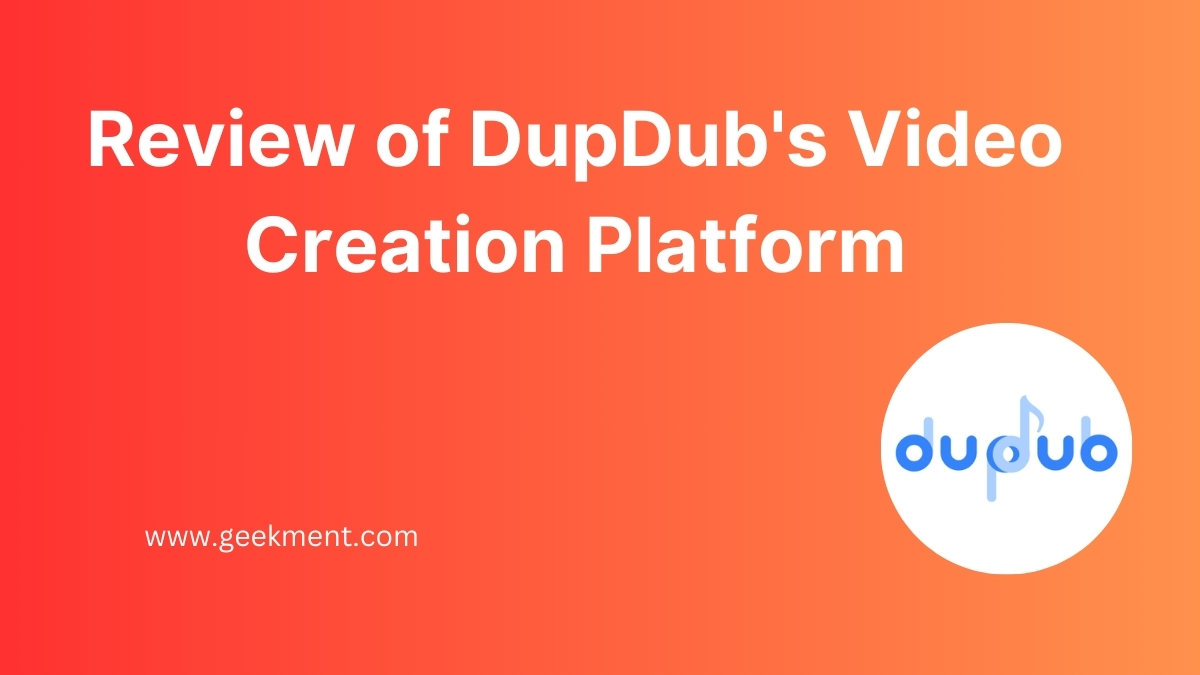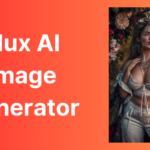What is DupDub?
DupDub is an advanced AI-powered platform designed for content creators, specializing in text-to-speech (TTS) technology. It transforms written text into lifelike speech, allowing users to create engaging audio content effortlessly. With a vast library of voices and languages, DupDub caters to a wide range of applications, including marketing, education, and digital media. Its user-friendly interface and comprehensive features make it a go-to solution for anyone looking to enhance their content with high-quality voiceovers and professional video editing capabilities.
Have a look at the Voiceover Generated by Dupdub on Top 5 crazy historical facts of Greek mythology, no one wants you to know.
Key Features of DupDub
DupDub offers a plethora of features that make it stand out in the content creation landscape:
- Extensive Voice Library: With over 500 AI-generated voices in more than 60 languages and accents, DupDub provides a diverse selection for users to choose from, ensuring that content resonates with various target audiences[1][5].
- Customizable Voice Parameters: Users can adjust pitch, speed, and volume, allowing for the creation of dynamic and expressive audio content tailored to specific needs[1].
- Automatic Transcription and Translation: DupDub simplifies the process of converting audio and video content into text and translating it into different languages, making it easier to reach a global audience[2][5].
- AI Avatar Video Generation: This unique feature allows users to create animated avatars that can lip-sync to the generated speech, enhancing the visual appeal of videos[4][5].
- Seamless Video Editing Tools: DupDub integrates TTS with video editing capabilities, enabling users to produce polished videos without needing extensive technical skills. This includes features for subtitle alignment and video downloading[3][4].
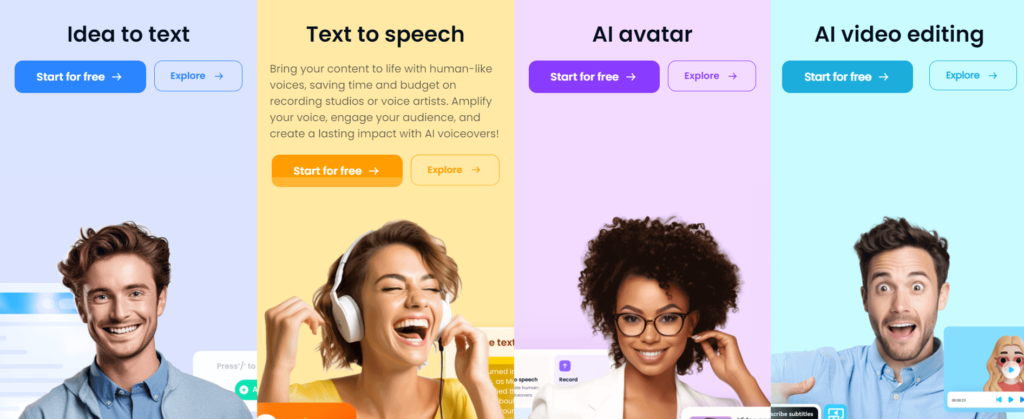
Benefits of Using DupDub
Utilizing DupDub offers numerous advantages for content creators:
- Time Efficiency: The platform significantly reduces the time required to produce audio and video content, allowing creators to focus on other essential aspects of their projects[1][4].
- Cost-Effective: By eliminating the need for professional voice actors and studios, DupDub provides a budget-friendly solution for high-quality content creation[4].
- Accessibility: The TTS technology makes written content more accessible, catering to individuals with different learning preferences and needs, including those with visual impairments[1].
- Versatility: DupDub’s features are suitable for a variety of applications, from marketing videos to audiobooks and educational materials, making it a versatile tool for all types of content creators[5].
- User-Friendly Interface: The intuitive design of DupDub allows users of all skill levels to navigate the platform easily, facilitating a smooth content creation process[4].
How DupDub Works (AI Voiceover Process Step-by-Step)
Creating videos with DupDub is a straightforward process that can be broken down into several key steps:
- Sign Up and Access the Dashboard: Users start by signing up for DupDub and accessing the main dashboard, where they can find all the tools available for content creation.
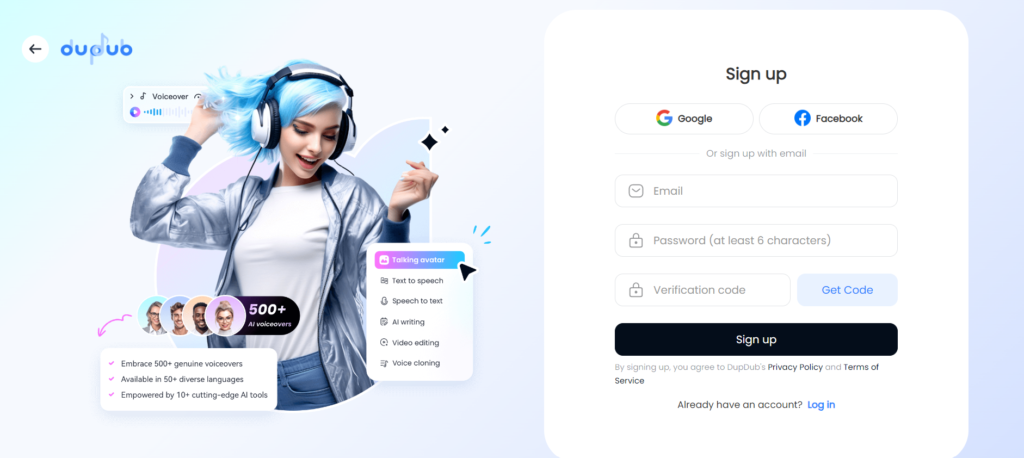
- Select the AI Voiceover Tool: From the dashboard, users can navigate to the text-to-speech section to begin creating their audio content.
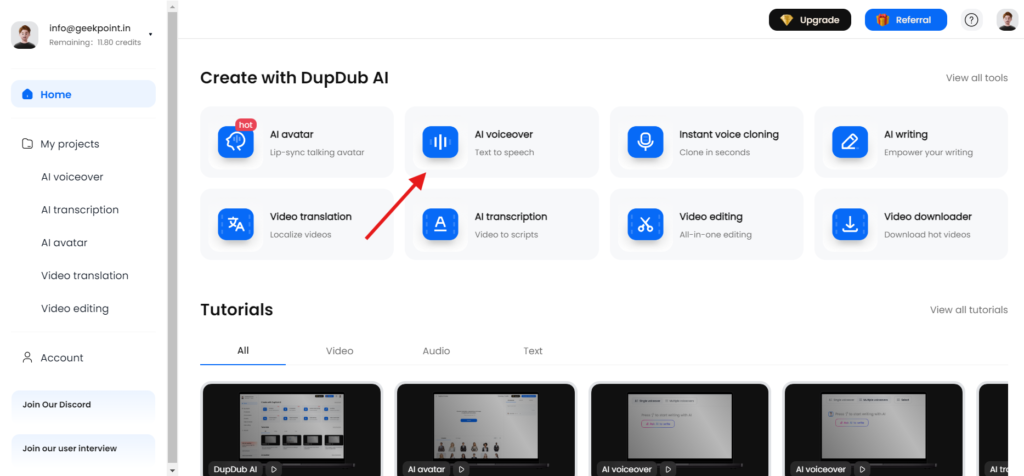
- Input Text or Ask AI to Write: Users can either enter your script or write your idea and click on Ask AI to write. This text will be converted into speech.
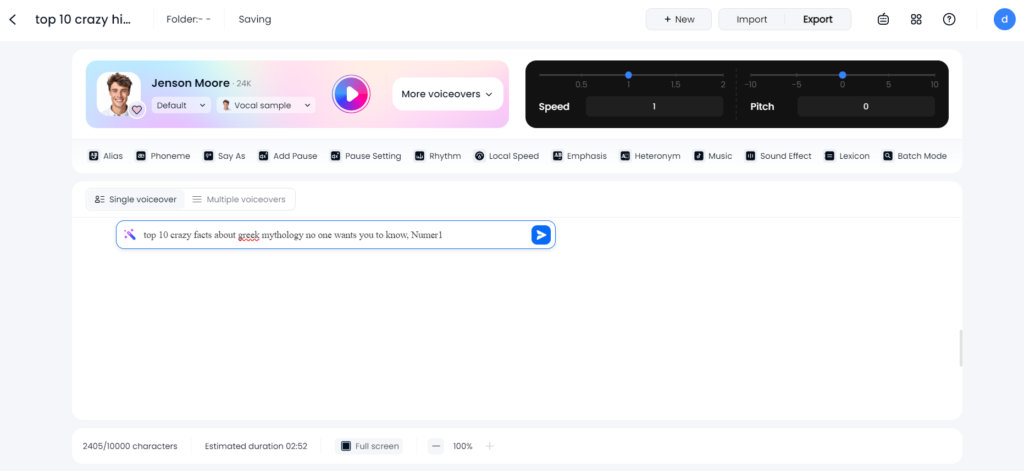
- Here is the script written by AI
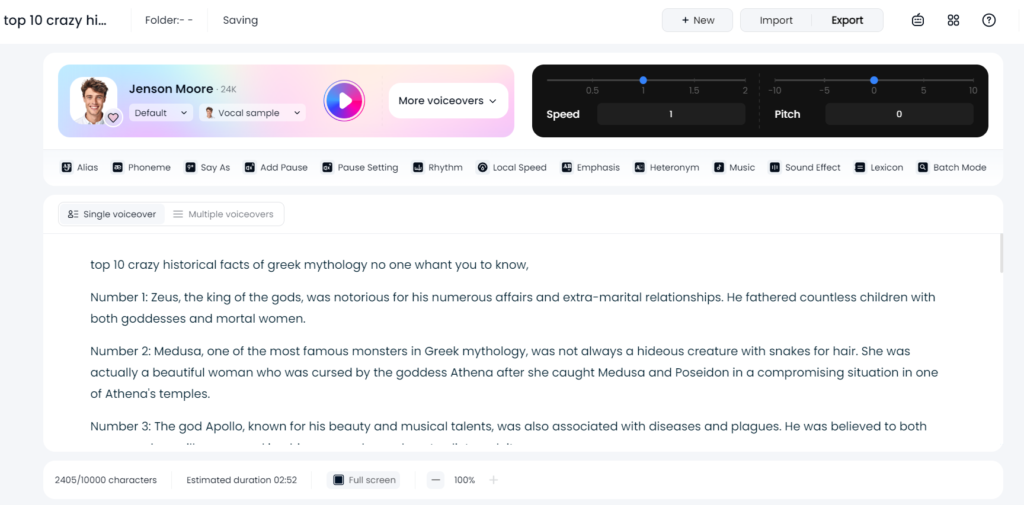
- Choose Voice and Settings: After inputting the text, users can select from a variety of voices, accents, and styles. They can also adjust parameters like pitch and speed to customize the audio output.
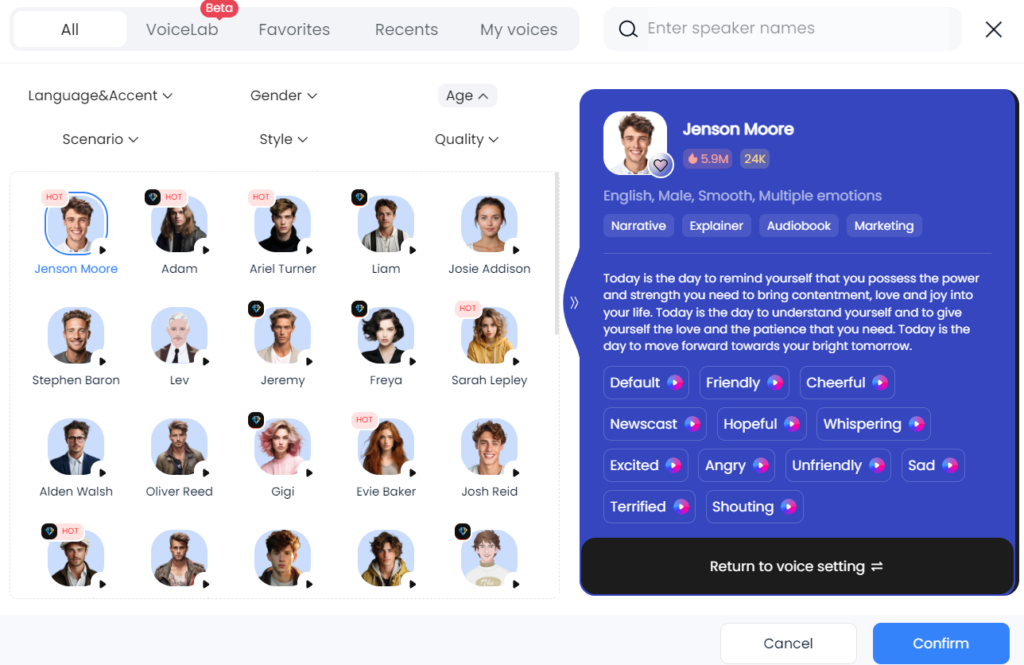
- Preview the Audio: Before finalizing, users can preview the generated audio to ensure it meets their expectations. Adjustments can be made as needed.
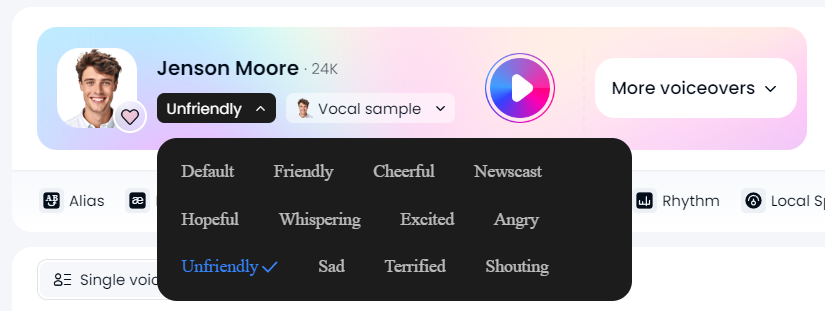
- Generate the Voiceover: Once satisfied with the settings, users click to generate the voiceover, which is created in real-time.
- Export the Final Product: After editing, users can export their finished audio file (wav or mp3), ready for sharing on platforms like YouTube, TikTok, or using with your video.
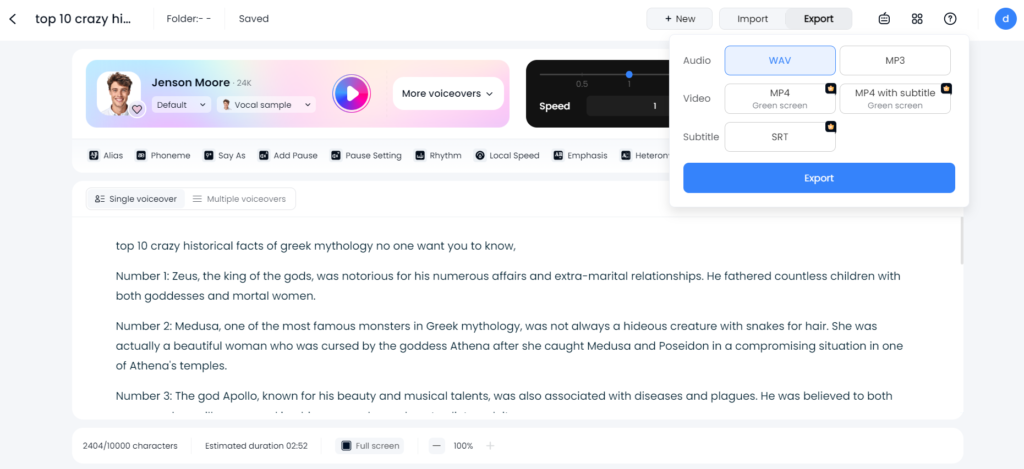
DupDub Product Offerings/Plans
DupDub offers a range of subscription plans tailored to meet the varying needs of content creators, from individuals to large organizations. Here’s an overview of the available plans:
- Free Trial:
- Duration: 3 days
- Features: Access to basic TTS functionalities, a limited selection of voices, and basic video editing tools. Ideal for users who want to explore the platform before committing.
2. Individual Plan:
- Price: $19/month
- Features: Unlimited access to TTS with a broader selection of voices, advanced customization options, and basic video editing features. Suitable for freelancers and small creators.
3. Professional Plan:
- Price: $49/month
- Features: Includes everything in the Individual Plan, plus access to premium voices, advanced video editing tools, automatic transcription, and translation features. Ideal for businesses and professional content creators.
4. Enterprise Plan:
- Price: Custom pricing
- Features: Tailored solutions for larger organizations, including dedicated support, team collaboration features, and enhanced security options. Best for companies with extensive content creation needs.
Each plan is designed to provide users with the tools necessary to create high-quality audio and video content, making DupDub accessible for various budgets and requirements.
Case Studies
Case Study 1: Educational Institution
- Goals:
- Enhance online learning materials with engaging audio content.
- Improve accessibility for students with different learning preferences.
- Video Strategy:
- Used DupDub to create voiceovers for instructional videos and tutorials.
- Integrated TTS with animated visuals to maintain student engagement.
- Results:
- Increased student engagement by 40%.
- Positive feedback from students regarding the accessibility of learning materials.
Case Study 2: Marketing Agency
- Goals:
- Create promotional videos for multiple clients efficiently.
- Maintain high production quality while reducing costs.
- Video Strategy:
- Leveraged DupDub’s TTS for voiceovers in marketing videos.
- Utilized video editing tools to produce polished content quickly.
- Results:
- Reduced video production time by 60%.
- Increased client satisfaction due to timely delivery and quality of content.
Case Study 3: Content Creator
- Goals:
- Diversify content offerings by adding audio and video formats.
- Reach a wider audience through multilingual content.
- Video Strategy:
- Created audiobooks and video summaries using DupDub’s TTS and translation features.
- Produced content in multiple languages to cater to a global audience.
- Results:
- Expanded audience reach by 50%.
- Increased engagement on social media platforms through diverse content formats.
Comparison to Alternatives
1. Google Text-to-Speech
- Pros:
- Free to use with basic features.
- Integrates well with other Google services.
- Supports multiple languages and accents.
- Cons:
- Limited voice customization options.
- Less focus on video editing capabilities.
- May lack the naturalness of voices compared to dedicated TTS platforms.
2. Amazon Polly
- Pros:
- High-quality, lifelike voice options.
- Offers a wide range of languages and accents.
- Flexible pricing based on usage, making it scalable for businesses.
- Cons:
- Requires technical knowledge to integrate into applications.
- Costs can add up with high usage.
- Limited video editing features compared to DupDub.
3. Speechelo
- Pros:
- User-friendly interface specifically designed for video creators.
- Offers a variety of voice styles and languages.
- One-time payment option available, which can be more economical in the long run.
- Cons:
- Fewer features for video editing compared to DupDub.
- Limited customization options for voice parameters.
- No free trial, which may deter new users from trying it out.
Frequently Asked Questions (FAQs) About DupDub
1. What types of content can I create with DupDub?
You can create a wide range of content, including marketing videos, educational materials, audiobooks, podcasts, and social media posts, all enhanced with high-quality voiceovers.
2. Is there a free trial available?
Yes, DupDub offers a 3-day free trial that allows you to explore basic features and functionalities before committing to a subscription plan.
3. Can I customize the voice output?
Absolutely! DupDub allows you to adjust pitch, speed, and volume, and choose from a variety of voices and accents to create the perfect audio for your project.
4. How does the video editing feature work?
DupDub integrates TTS with video editing tools, enabling you to combine audio with visuals, add subtitles, and export your finished video directly from the platform.
5. What languages does DupDub support?
DupDub supports over 60 languages and accents, making it a versatile tool for creating multilingual content.
6. Is DupDub suitable for businesses?
Yes, DupDub offers plans specifically designed for businesses, including the Professional and Enterprise plans, which provide advanced features and dedicated support.
7. What if I encounter technical issues?
DupDub provides customer support through various channels, including email and live chat, to assist users with any technical difficulties they may encounter.
DupDub is marketed as a “one-stop shop” for all audio and video needs, making it an attractive option for marketers, educators, and digital content creators looking to enhance their projects with professional-grade voiceovers and editing tools. Users can try out the platform with a free 3-day trial to explore its features before committing to a subscription.