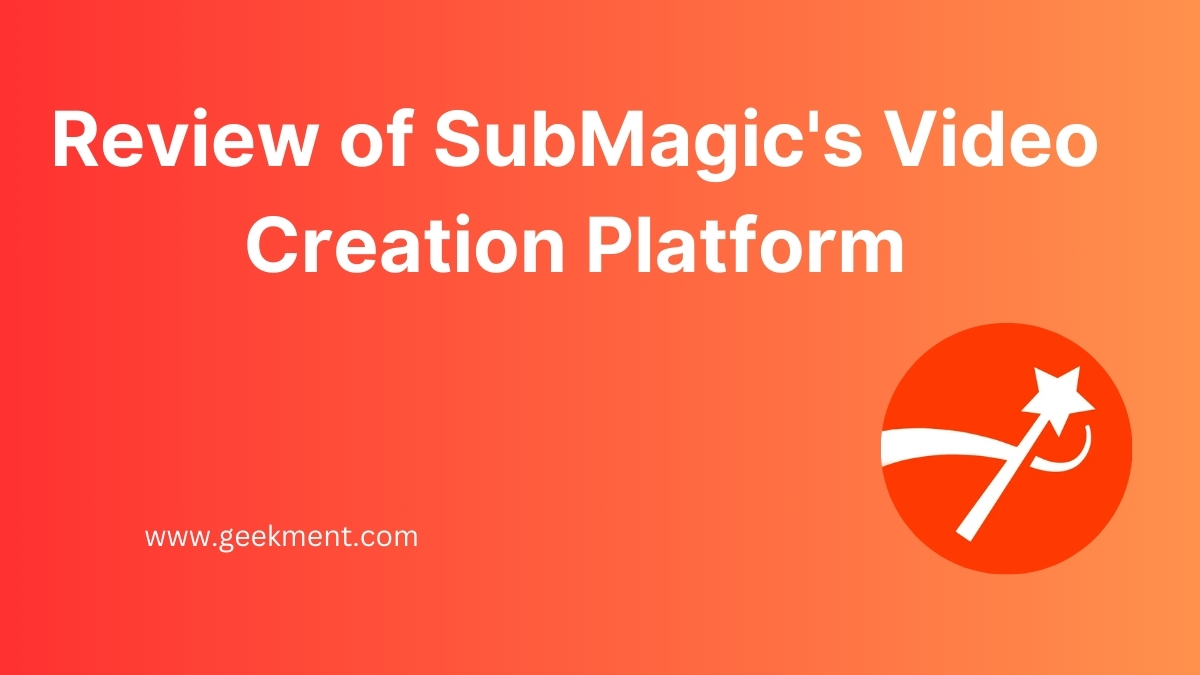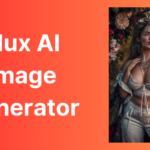What is Submagic?
Submagic is an advanced video creation platform designed to simplify and enhance the process of video content production. It offers an array of tools and features tailored for both novice creators and professional video editors. Submagic integrates cutting-edge technology to streamline video editing, enhancing creativity and efficiency.
- Purpose:
- To provide a user-friendly, all-in-one solution for video creation and editing.
- To enable creators to produce high-quality videos with minimal effort and technical know-how.
- Target Audience:
- Content creators, YouTubers, social media influencers, marketers, and businesses.
- Anyone looking to create professional-grade videos without extensive editing experience.
Key Features and Capabilities of Submagic as a Video Creation Tool
- User-Friendly Interface:
- Intuitive design tailored for ease of use.
- Drag-and-drop functionality for quick editing.
- Advanced Editing Tools:
- Comprehensive suite of editing tools including trimming, cropping, and splitting.
- Advanced effects such as transitions, filters, and overlays.
- Template Library:
- Extensive collection of customizable templates for various video genres and styles.
- Regular updates to the template library to keep content fresh and relevant.
- AI-Powered Features:
- Automated editing suggestions based on content analysis.
- AI-driven tools for color correction, background removal, and sound enhancement.
- Collaboration Tools:
- Real-time collaboration features for team projects.
- Version control and feedback mechanisms to streamline group editing.
- Multimedia Integration:
- Seamless integration with popular stock photo and video libraries.
- Support for importing various multimedia formats.
- Export Options:
- Multiple export settings optimized for different platforms (e.g., YouTube, Instagram, Facebook).
- High-definition output options for professional use.
Benefits of Using Submagic
- Efficiency:
- Saves time with automated and streamlined editing processes.
- Reduces the learning curve with a user-friendly interface and pre-built templates.
- Quality:
- Produces high-quality videos with professional-grade editing tools.
- Enhances video appeal with advanced effects and AI-powered features.
- Collaboration:
- Facilitates teamwork with real-time collaboration and feedback tools.
- Ensures consistency and quality control through version management.
- Cost-Effective:
- Eliminates the need for multiple software tools by offering an all-in-one solution.
- Provides affordable pricing plans suitable for individuals and businesses.
- Flexibility:
- Adapts to various video creation needs, from simple social media posts to complex marketing campaigns.
- Supports a wide range of output formats and platforms.
How Submagic Works (Video Creation Process Step-by-Step)
- Step 1: Sign Up and Setup:
- Create an account on Submagic’s platform.
- Set up your profile and preferences.
- Step 2: Import Media:
- Upload your video footage and other multimedia assets.
- Utilize integration options to import from stock libraries if needed.
- Step 3: Choose a Template or Start from Scratch:
- Select a template from the library that suits your video style.
- Alternatively, start with a blank canvas for full creative control.
- Step 4: Edit Your Video:
- Use the drag-and-drop interface to arrange your clips.
- Apply edits such as trimming, cropping, and adding transitions.
- Enhance your video with filters, overlays, and other effects.
- Step 5: Add Text and Music:
- Insert text overlays for titles, captions, and annotations.
- Choose background music or sound effects from the built-in library or upload your own.
- Step 6: Preview and Refine:
- Preview your video to ensure everything is in place.
- Make any necessary adjustments to timing, effects, and transitions.
- Step 7: Collaborate and Review:
- Share your project with team members for feedback and collaboration.
- Utilize version control to track changes and improvements.
- Step 8: Export and Share:
- Select the appropriate export settings based on your target platform.
- Export your video in the desired format and resolution.
- Share your finished video directly from Submagic to social media platforms or download it for offline use.
Submagic Product Offerings/Plans
- Free Plan:
- Basic video editing tools.
- Limited access to templates and effects.
- Watermarked exports.
- Suitable for beginners and casual users.
- Pro Plan:
- Full access to all editing tools and features.
- Extensive library of templates and effects.
- No watermarks on exports.
- Higher resolution export options.
- Monthly and annual subscription options.
- Business Plan:
- Includes all Pro Plan features.
- Additional collaboration tools for team projects.
- Priority customer support.
- Enhanced security features.
- Ideal for businesses and professional video creators.
- Enterprise Plan:
- Customizable features and integrations.
- Dedicated account manager.
- Advanced collaboration and security tools.
- Tailored pricing based on organizational needs.
- Suitable for large organizations and enterprises.
Case Studies
- Case Study 1: E-commerce Business:
- Goals:
- Increase product visibility.
- Drive online sales through engaging video content.
- Video Strategy:
- Created product demonstration videos using Submagic’s templates.
- Integrated customer testimonials and reviews.
- Utilized AI-powered tools for color correction and sound enhancement.
- Results:
- 40% increase in product page views.
- 25% growth in online sales within three months.
- Positive feedback from customers on the video quality.
- Goals:
- Case Study 2: Educational Content Creator:
- Goals:
- Simplify the process of creating educational videos.
- Enhance the learning experience with high-quality visuals.
- Video Strategy:
- Used Submagic’s drag-and-drop interface for quick editing.
- Added text overlays and annotations to highlight key points.
- Employed stock footage and images to complement educational content.
- Results:
- 50% reduction in video production time.
- Improved student engagement and retention rates.
- Increase in positive feedback and course completion rates.
- Goals:
- Case Study 3: Marketing Agency:
- Goals:
- Produce compelling marketing videos for clients.
- Streamline collaboration between team members.
- Video Strategy:
- Leveraged Submagic’s collaboration tools for seamless teamwork.
- Customized templates to align with client branding.
- Applied advanced effects and transitions to enhance video appeal.
- Results:
- 30% increase in client satisfaction.
- Faster turnaround times for video projects.
- Enhanced team productivity and workflow efficiency.
- Goals:
Comparison to Alternatives
- Alternative 1: Adobe Premiere Pro:
- Pros:
- Comprehensive set of professional-grade editing tools.
- Wide range of advanced features and effects.
- Integration with other Adobe Creative Cloud apps.
- Cons:
- Steeper learning curve for beginners.
- Higher cost compared to Submagic.
- Requires powerful hardware for optimal performance.
- Pros:
- Alternative 2: Final Cut Pro:
- Pros:
- High-quality performance and fast rendering speeds.
- User-friendly interface for Mac users.
- Advanced color grading and 3D editing tools.
- Cons:
- Limited to macOS users.
- Higher one-time purchase cost.
- Fewer template and effect options compared to Submagic.
- Pros:
- Alternative 3: iMovie:
- Pros:
- Free with macOS and iOS devices.
- Easy to use for beginners.
- Basic editing tools suitable for simple projects.
- Cons:
- Limited advanced features.
- Less suitable for professional video editing.
- Fewer customization options and templates.
- Pros:
Frequently Asked Questions
- Q: Is Submagic suitable for beginners?
- A: Yes, Submagic’s user-friendly interface and drag-and-drop functionality make it an excellent choice for beginners.
- Q: Can I collaborate with my team on Submagic?
- A: Yes, Submagic offers robust collaboration tools, allowing team members to work on projects in real-time and provide feedback.
- Q: Does Submagic offer a free trial?
- A: Yes, Submagic provides a free plan with basic features that users can try before upgrading to a paid plan.
- Q: What export options does Submagic provide?
- A: Submagic supports multiple export settings optimized for different platforms, including high-definition output options.
- Q: Can I use my own music and images in Submagic?
- A: Yes, users can upload their own multimedia assets, including music and images, to incorporate into their videos.
- Q: How often are new templates and effects added to Submagic?
- A: Submagic regularly updates its library with new templates and effects to keep content fresh and relevant.
- Q: Does Submagic offer customer support?
- A: Yes, Submagic provides customer support through various channels, with priority support available for Business and Enterprise plan users.
In conclusion, Submagic stands out as a versatile and user-friendly video creation platform, offering advanced tools, collaborative features, and AI enhancements. It caters to various user needs, from beginners to professionals, ensuring high-quality video production with efficiency and ease. Submagic is an invaluable tool in the digital content creation landscape.